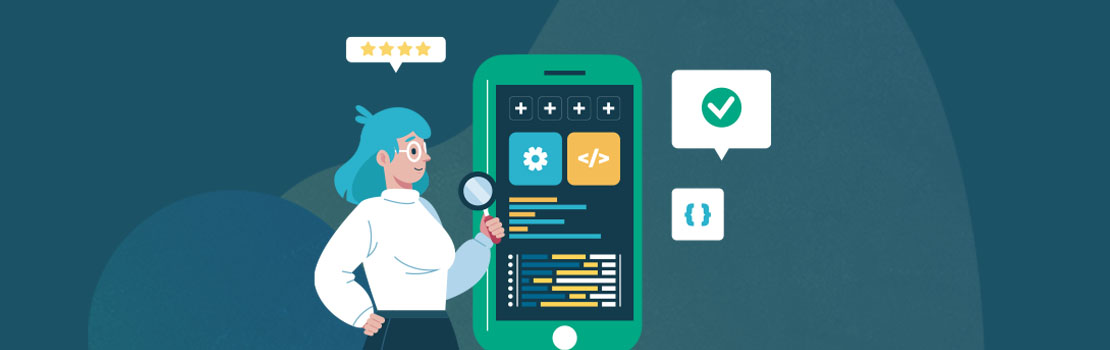If you are working in a software development organization, you must have heard quite a bit about test automation. Automation testing is an emerging technology in the field of Software Testing and acts as a life savior for testers by automating menial and repetitive tasks. It is shaping the future of manual testing by using tools and technologies to create test automation best practices that result in a flawless product. Automation planning and testing help the teams to improve their software quality and make the most out of their testing resources. It also helps in earlier bug detection, improving the test coverage, and speeding up the testing cycle.
With automation fast-gaining popularity, almost every company wants to dive into the sea of automation. Cost-effective automation testing with the best QA automation tools and a result-oriented approach is becoming crucial for companies.
Unfortunately, not all companies are getting desired results from their automation efforts. Many people don’t exactly know from where to start and extend up to what level. Some people have apprehensions about automation and thus fear of failure stops them from adopting it in their regular testing process. Failure of automation can have multiple reasons like:
- Unclear automation scope/coverage
- Unstable feature/software
- Unavailability of automated test cases
- Time & budget constraints
- Unsuitable selection of automation tool
- Unavailability of skilled people
- Manual testing mindset
- Testers unwilling to align with fast-paced technology
The right planning and good approaches to execute the plan can settle things more appropriately. The same is true in automation testing where the right decisions, best test automation tools, approaches, and techniques can make a big difference.
Effective measures for successful Automation Testing
Here are some basic yet effective tips that you should keep in mind before moving ahead with automation testing.
Set Realistic Expectations from Automation Testing
1. Set Realistic Expectations from Automation Testing
The primary purpose of automation is to save time for manual testers and perform testing in an efficient, effective, and quick way. However, automation is not supposed to find out flaws in test designs, test development, planning, and execution. Don’t expect automation to find extra bugs that you don’t define in your test automation script. Accept the fact that automation is not the replacement of manual testers, it is here to provide confidence to the stakeholders that features are working as expected across builds and nothing is broken.
2. Identify your Target Modules
“If you automate a mess, you get an automated mess.” (Rod Michael).”
Thinking to automate the overall project is not a good approach. It’s always a smart approach to be concise, use a risk-based approach to analyze project scope, and then decide test coverage. Here are a few things to keep in mind:
- Always pick the area that is stable and there are no major changes expected in the future.
- Pick tasks that consume a lot of the tester’s time in areas like performance, regressions, load, and security.
- Features that are in early development should not be your choice for a QA automation tester.
- Don’t consider automating the UI that is going to undergo massive changes.
- Make sure you have a collection of stable test cases run by manual testers. Once manual testers mark the test cases stable/approved then you should proceed with the test automation.
3. Pick the Right Test Cases to Automate
Always start with Smoketest cases of the identified module. Next, move on to the repeated tasks like Regression Test Suite, tasks that can experience human errors like heavy computations, and test cases that can introduce high-risk conditions. This is how the priority should be set for automation. You can also add data-driven, lengthy forms and configuration test cases that will run on different devices, browsers, and platforms.
4. Allocate Precise Budget and Resources
During automation, time, budget, and availability of skilled and trained automation resources are a big challenge. To cater to this, always choose automation for those projects that don’t have time constraints and tough deadlines. Ideally, choose automation for long-term projects. Your target projects should have enough budget in terms of resources so you can easily hire trained and skilled people. For resources, you should consider the following:
- Assign automation duties to specific resources who possess sound knowledge of any programming language and are well aware of automation standards, strategies, frameworks, tools, techniques, and analytical skills.
- Open to challenges, has strong problem solving and analytical skills.
- If someone from the manual team is willing to perform automation then proper training should be provided and manual duties should be removed from that resource.
5. Pick the Right Tools for Automation
Tool selection should be based on the nature of the platform (Mobile, OS, Web). Ideally, a tool should be in the same language as the application so internal help is available, plus your selected tool must have support available. Price is another factor of consideration like either tool is open source or licensed. Consider the ability of the tool to integrate with other tools like JIRA or TestRail. Prefer those tools that require a flatter learning curve and are easy to use. The team should be able to adopt that new tool and easily work on that.
6. Estimate Automation Efforts Correctly
You can’t say that you can automate an average of 50 cases in 5 hours because each case will be different in terms of logic, complexity, and size. Always provide estimates in effort/hours against each case or the most appropriate way is to provide consolidated estimates feature-wise. For example, if there are two features, say, signup and login, then provide the average time for both features separately.
7. Capitalize on the Learning Opportunity in Automation
Consider automation as a growth and skills development opportunity for both organizational and individual levels. Accept the challenges/issues which you faced during automation as your learning point and try fixing them. Automation will not only develop your skills but also help to compete within the market and raise our worth and standard.
8. Make Automation a Part of CI/CD
CI/CD is used to speed up the delivery of applications. For continuous testing, you should set up a pipeline for automated test execution. Whenever developers merge the code into branches, these changes are validated by creating a build and running automated tests against the build. By doing so, you avoid integration conflicts between branches. Continuous integration puts a great emphasis on test automation to check that the application is not broken whenever new commits are integrated into the main branch. Here are some best practices to follow:
- Your automation code is aligned with the stable branch in which developers are going to merge their changes.
- Setup execution email during configuration which will be received at the end of each execution.
- Keep an eye on the results in case of build failure/conflicts with your automation test cases.
- Once the status of test cases is passed, the build should deploy to production.
9. Implement the Best Coding Practices for UI & Functional Test Automation
Apart from the above practices, we should consider some important points while doing automation as we need to uphold international coding standards.
- Make full use of version control software. Don’t keep the code locally. Always push your code even if you made a one-line change.
- Remove unnecessary files/code from your automation project.
- Remove unnecessary comments from your code.
- Use boundary value analysis, equivalence partitioning, and state transition techniques in your automation.
- Have a separate testing environment for automation.
- Follow the best coding practices of the chosen programming language.
- Always use dynamic values and avoid using static data and values in your code.
- Use implicit wait instead of an explicit wait to boost efficiency.
- Implement a reporting mechanism so you have an execution report at the end of every execution cycle.
- Capture screenshots in case of failure for failure investigation.
- Log bugs on JIRA, TFS, and teamwork.
- Write code that is reusable and easy to understand.
- Refrain from writing too much code in a single function; use the concept of high and low-level functions.
- Your code should be reviewed by a Senior Automation tester/Developer.
- Use a page object model where you will define your functions in one file and test cases in another file.
- Make sure your code is clean, readable, and maintainable.
Advantages of using best practices in automation testing
Implementing these automated testing best practices will help you improve the coverage of your test cases, make the testing process fast, easy, and convenient, and keep your code maintainable. It’s also very cost-effective as well as long-lasting and will future-proof your automation testing for any applications or projects. This will help boost productivity, save you time and money, and enhance your skill set.
In The End
Automation is not rocket science. It’s just a matter of proper techniques and approaches that you follow. All you need to do is some brainstorming on the best strategy, R&D on tool selection, identifying your team skills, defining your project scope, and then just starting the automation. You will soon begin to see why automation testing is all the rage in this day and age. The one-time-right investment in automation (time, resources, and budget) will save you from many hurdles in the future.
FAQs For Test Automation Best Practices
Good coding practices while automation includes a series of things, like removing unnecessary codes and comments from your project, having separate testing environments, capturing screenshots whenever you detect a failure, and more.
Some of the key factors while conducting advanced text and automation start from setting realistic expectations, picking the right cases, the right tool. Allocating the best budget and selecting the best team to conduct all these testings.